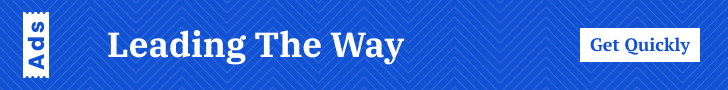Got a weird green line on your Xperia screen?
You’re not alone! A green line popping up on your Xperia phone’s display can be pretty annoying, especially when it messes with your scrolling and swiping. But don’t worry, there’s hope yet! Let’s dive into why this happens and how you can get your Xperia back to its perfect state.
What’s With the Green Line on Xperia?
Imagine you’re chilling, scrolling through your phone, and bam! A green line appears. This thin line that runs from the top of your screen to the bottom isn’t just a quirky new feature, it’s a glitch. It could be because of a few reasons like a little hiccup in the Xperia phone’s hardware, maybe your phone decided to take a swim, or a recent update didn’t sit well with it. Sometimes, it’s just an app being a diva.
Why Does My Xperia Have This Line?
Experiencing a green line on the screen of a Sony Xperia phone seems to be a recognized issue, though not necessarily widespread across all models or users. This problem might relate to the OLED display technology used in these devices. Some users, especially of the Xperia 5 II model, have reported seeing green lines on their screens, which might suggest a potential issue with certain batches of screens or with the screen technology itself
Here are a few culprits that might be behind your screen’s new green accessory:
- Loose Screws in Tech Land: Sometimes, the connection between your screen and the phone’s brain ( the motherboard) gets a bit loosey goosey.
- Oops, Did That Drop Happen? Physical shock from drops or water can mess with your display.
- Software Snags: Occasionally, updates or apps go rogue and start causing trouble, like inviting unwanted green lines to your screen party.
- App Clash: Some apps don’t play nice and can cause display issues.
How to solve the Green Line Issue In Xperia
Don’t lose hope, your Xperia isn’t doomed to live with this line forever. Here are some fixes:
- Restart: The age old trick of turning your phone off and on again can work wonders.
- App Clean Up: If you just downloaded something new and then noticed the line, it might be time to say goodbye to that app.
- Safe Mode Detective Work: Booting up in Safe Mode can help you figure out if an app is the troublemaker.
- Update Hunt: Check if there are any updates waiting to be installed. They might just have the fix you need.
- Last Resort Factory Reset: If you’re at your wit’s end, a factory reset could do the trick (just don’t forget to back up your stuff first).
When should I give my Xperia for a service or connect professionals?
Tried everything and still stuck with the line? It might be a hardware issue, and it’s time to reach out to the experts. If your Xperia is still under warranty, you could get this fixed on the house. So, don’t wait around, get in touch with Xperia support or visit a service center to get your beloved phone back in action.
To fix all your phone issues, stay updated with our blogavengerpage
There you have it, folks! Green lines on your Xperia screen are more common than you’d think, but with these tips, you’re equipped to tackle them head on. Here’s to green line free scrolling and a fully functional Xperia in your hands!