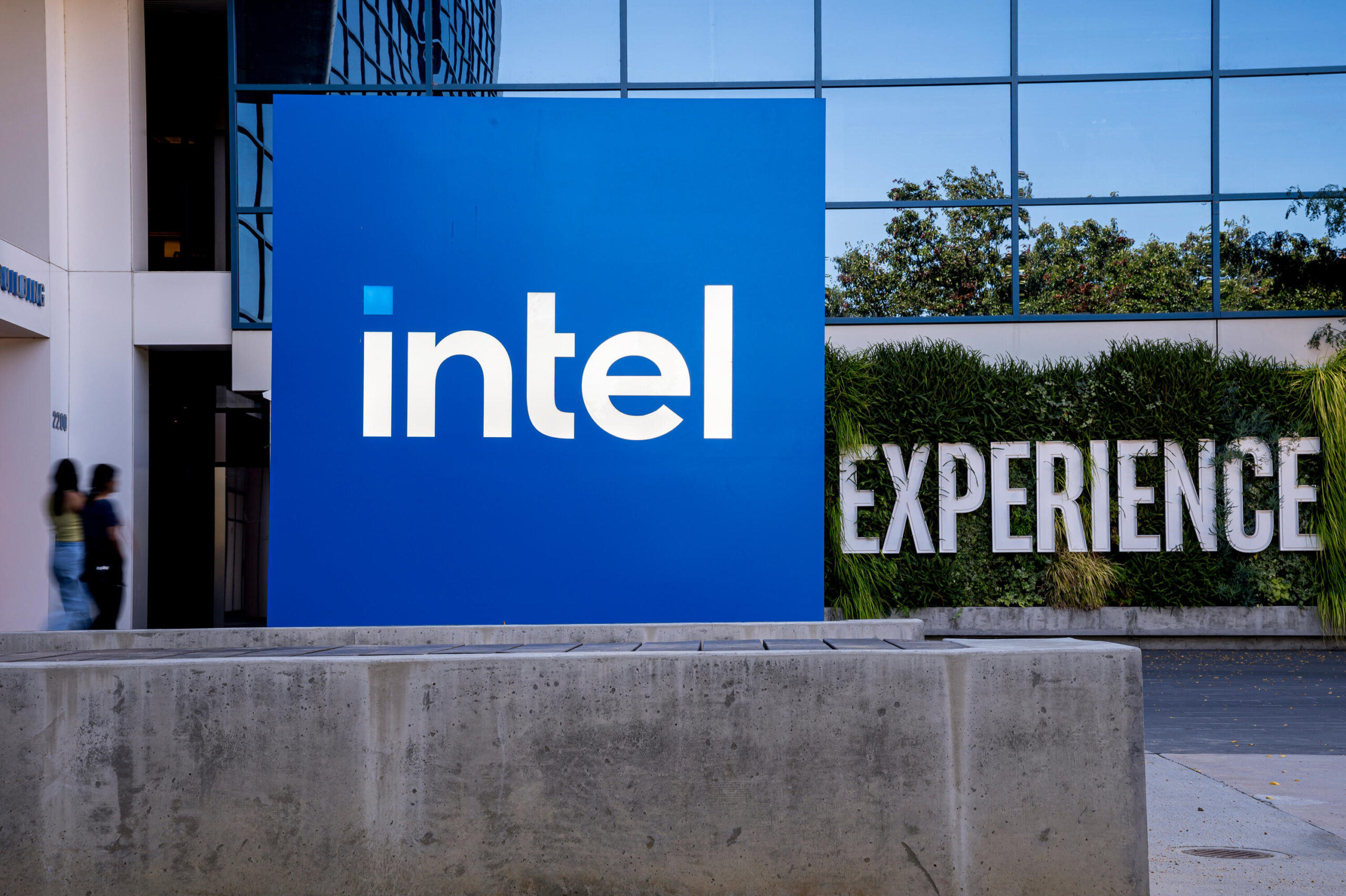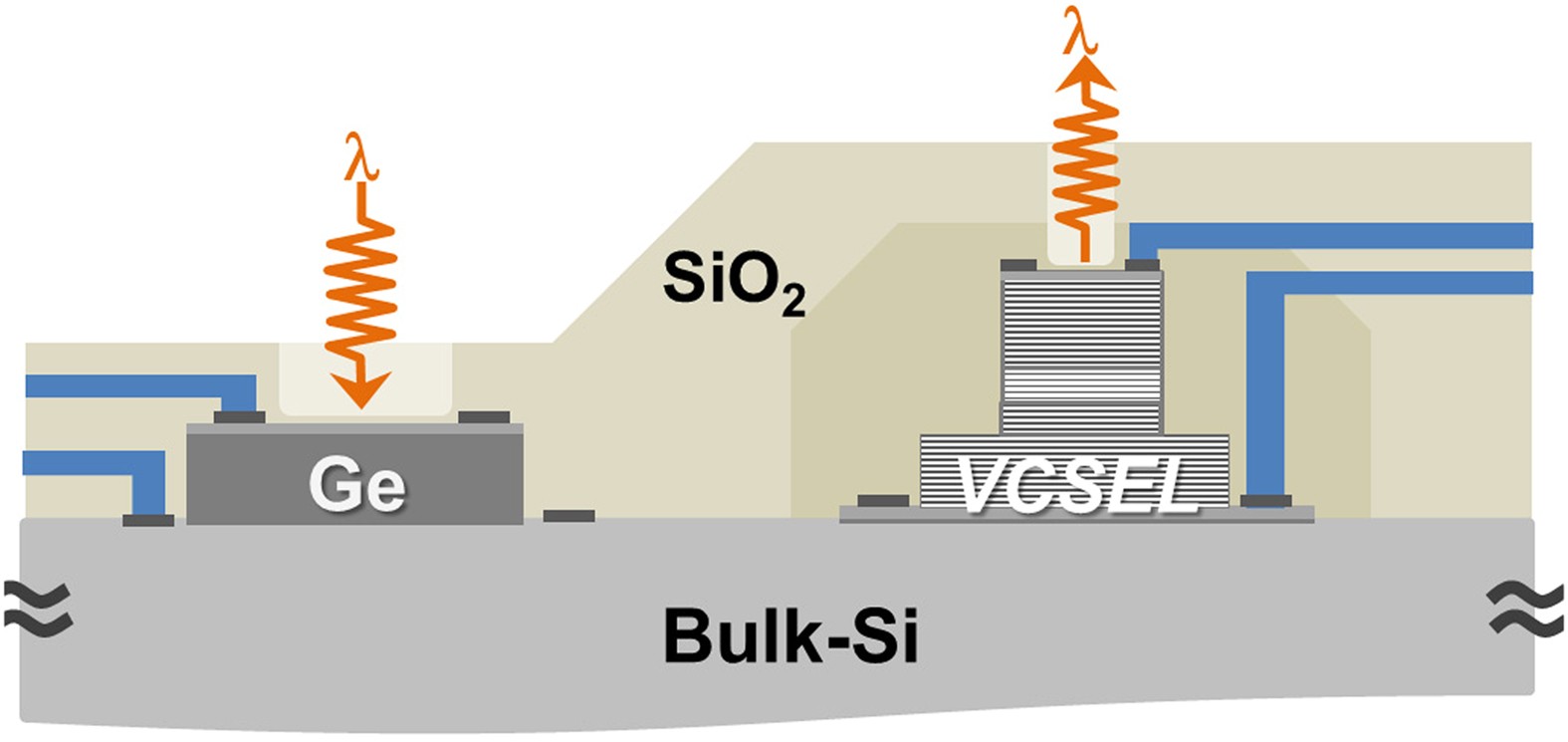During the keynote session at Apple’s Worldwide Developers Conference (WWDC) 2024, VisionOS 2 was introduced, bringing a host of new features and interface changes to Apple Vision Pro. This update focuses on enhancing user interaction through new hand gestures and customization options, as well as introducing the ability to convert regular photos into 3D Spatial photos. The developer beta for VisionOS 2 is now available.

Conversion of Regular Photos to Spatial Photos
With VisionOS 2, users can transform any photo in the Photos app into a 3D Spatial photo, a feature previously exclusive to photos captured on Apple devices. These Spatial photos offer a unique 3D effect with added depth perception. Users can also share these photos via SharePlay in the Photos app or through spatial Persona. Additionally, updates to Final Cut Pro will enable creators to edit spatial videos on Mac devices, adding immersive effects and sharing options via the Vimeo app on Vision Pro.
Introduction of new hand gestures
VisionOS 2 introduces two new hand gestures to streamline navigation on the Vision Pro. Users can summon the Home View by tapping the index finger and thumb together, and check the time by rolling their wrist from a supine to a prone position. Tapping fingers in this position will also bring up the Control Center. Additional gestures allow users to check the battery level and adjust volume, enhancing the overall user experience.
Benefits of Larger Mac Virtual Display
Vision Pro users will benefit from a larger Mac Virtual Display with VisionOS 2. The update expands the display to an ultra-wide view equivalent to two 4K monitors side by side, compared to the current single 5K resolution display. The Vision Pro will also support mouse connectivity in addition to trackpads and will display a physical Magic Keyboard in the virtual environment.
Requests for home screen customization
VisionOS 2 addresses user requests for more Home Screen customization. Users can now rearrange app icons, including iPhone and iPad apps, anywhere on the Home Screen. This update provides greater flexibility and personalization for Vision Pro users.
Additionally, the update allows users to share their Vision Pro device with family members, friends, or colleagues by adding them as Guest Users, with their eye and hand data saved for 30 days.
Other new Features
– Web Video Viewing: Users can now watch videos on websites like YouTube, Netflix, and Amazon while using Safari.
– Apple TV Multiview: Vision Pro will support multiview on Apple TV, allowing up to five simultaneous streams.
– Mindfulness App: The app introduces a “Follow Your Breathing” feature with animations and sound to mimic the user’s breathing patterns.
– Live Captions: Systemwide Live Captions are coming to the Vision Pro.
– AirPlay Support: Users can view content from iPhone, iPad, or Mac on the Vision Pro using AirPlay.
The developer beta of VisionOS 2 is now available to eligible members of the Apple Developer Program, allowing them to explore and integrate these new features into their applications.