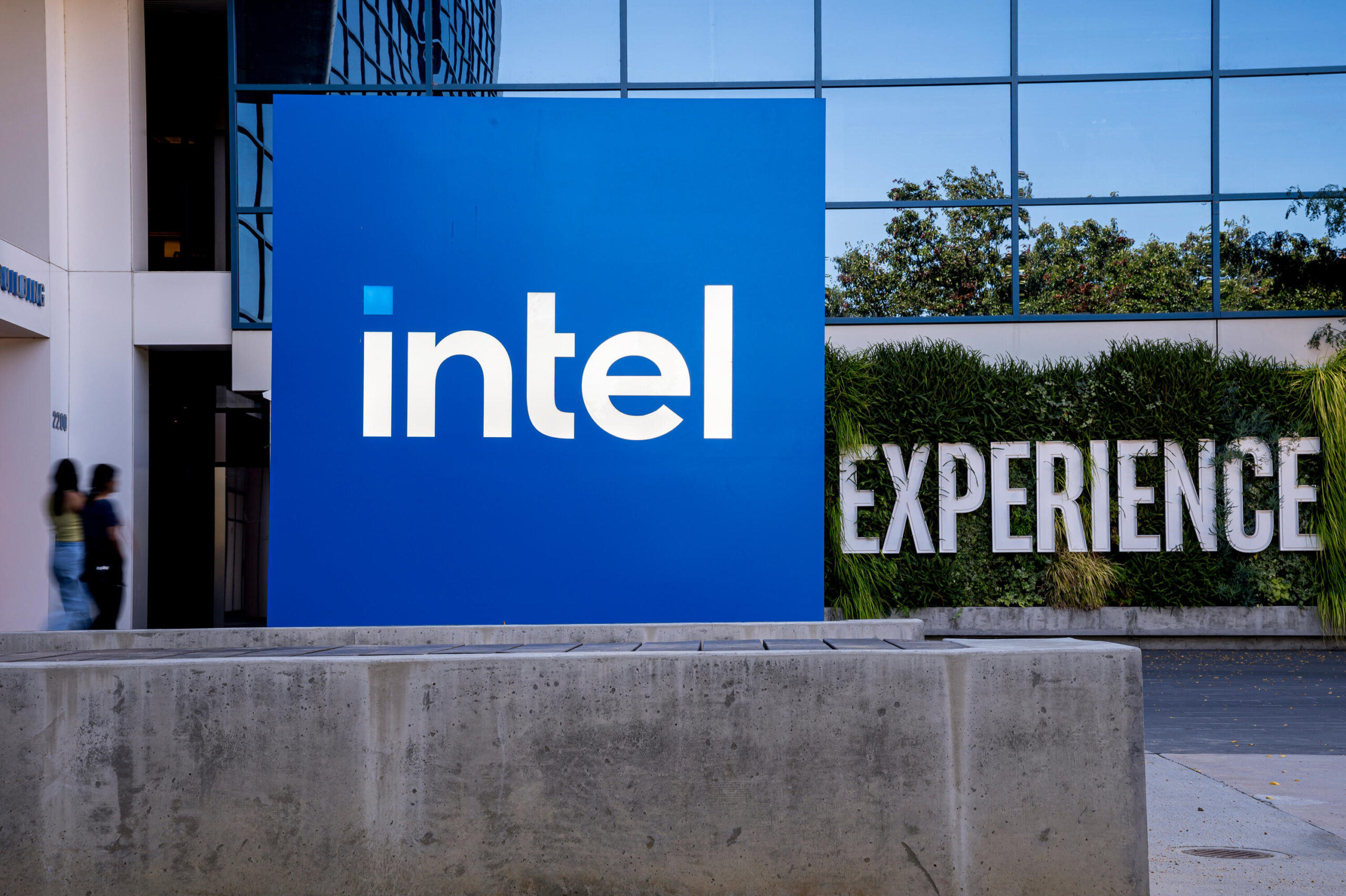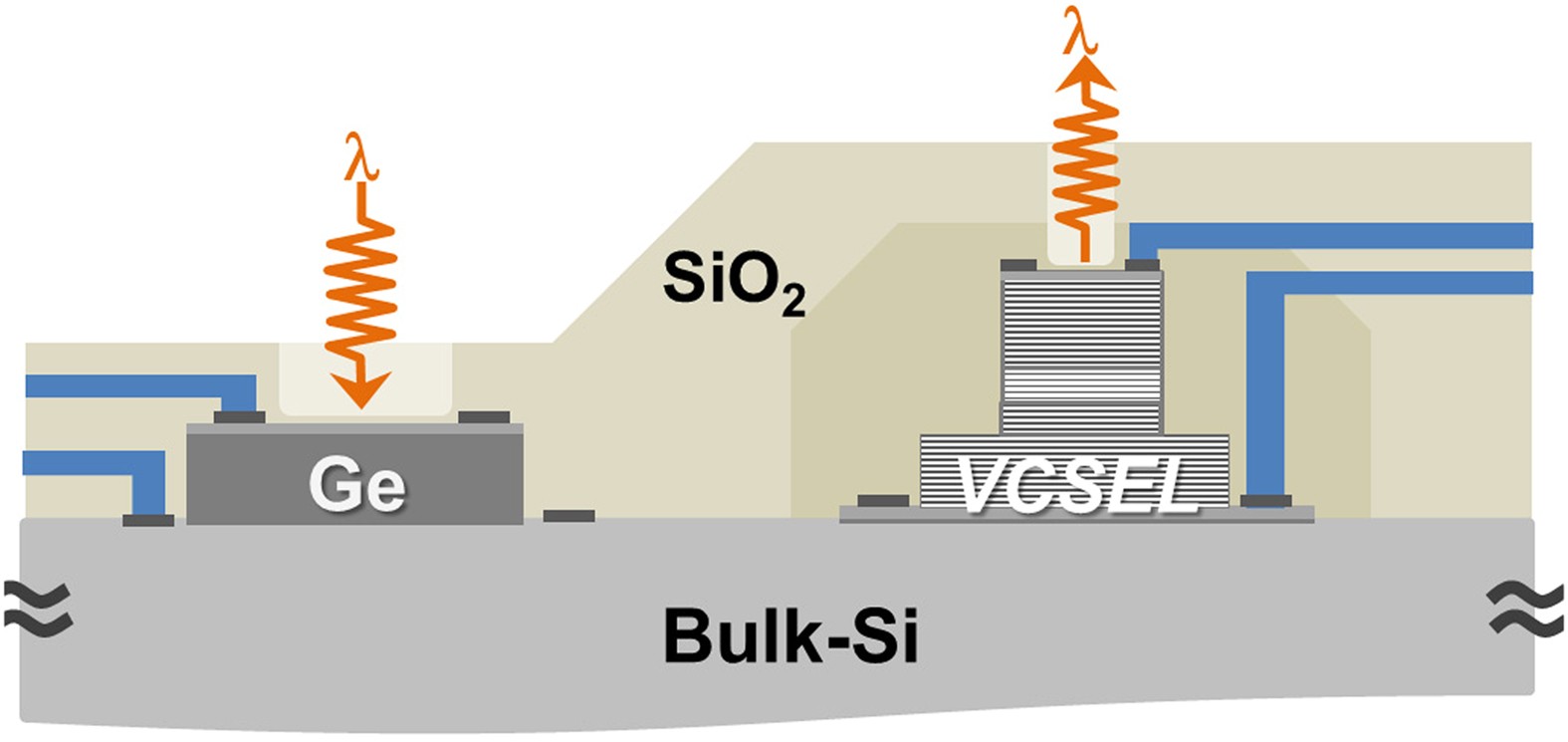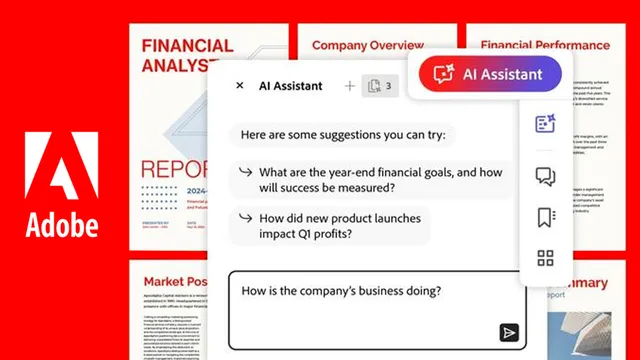
Adobe has introduced a range of advanced artificial intelligence (AI) features for its PDF editing software, Acrobat, powered by the Adobe Firefly Image 3 foundation model. This third iteration of Adobe’s in-house text-to-image generation model brings significant improvements to image enhancement and generation within the app.
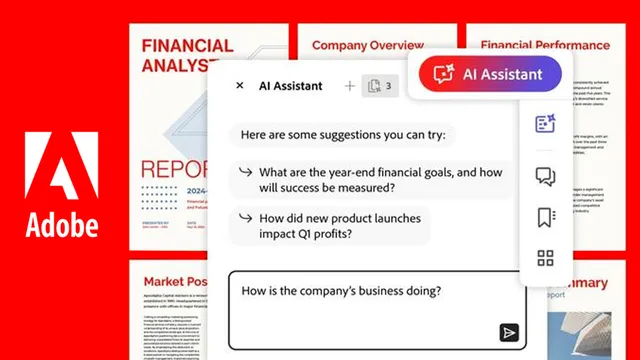
Uses of Firefly Image 3 Integration in Acrobat
On Monday, Adobe announced the integration of Firefly Image 3 into Acrobat. This integration allows users to utilize the Edit Image option to access Firefly-powered tools such as Generative Fill, Remove Background, Erase, and Crop. These features enable users to “add, remove, and revitalize content” in their documents seamlessly.
Standout features of Firefly image 3
One of the standout features of Firefly Image 3 is its ability to generate images using text-based prompts. Users can now create and insert images anywhere within their documents, adjusting for size and style as needed. This capability mirrors similar features introduced for Photoshop in April.
Ensuring AI Training and Content Authenticity
Adobe ensures that Firefly is trained on licensed content, including moderated Adobe Stock images and public domain content with expired copyrights. To maintain transparency and authenticity, Adobe adheres to the Coalition for Content Provenance and Authenticity (C2PA) open standard. This standard requires AI-generated images to be labeled and include metadata detailing the creation process.
Features
The AI Assistant in Acrobat has also received significant upgrades. As of June 18, the Assistant can provide insights into documents, identify trends, answer questions, and synthesize information from various sources. It also offers citations, making it easier for users to navigate to relevant points without reading the entire document.
Transcript Capabilities
Adobe has enhanced the AI Assistant’s meeting transcript capabilities. The AI can now automatically generate summaries for virtual meetings, helping users stay updated on discussion topics and key actions. This feature is designed to improve productivity and ensure users don’t miss important information.
Adobe’s integration of firefly: conclusion
Adobe’s integration of Firefly Image 3 into Acrobat marks a significant step forward in AI-powered document editing and image generation. These new features not only enhance the user experience but also ensure ethical and transparent use of AI-generated content. Stay tuned for more updates as Adobe continues to innovate and expand its AI capabilities.
For the latest news and updates on Adobe Acrobat and its AI features, keep following our blog.
Adobe has introduced a range of advanced artificial intelligence (AI) features for its PDF editing software, Acrobat, powered by the Adobe Firefly Image 3 foundation model. This third iteration of Adobe’s in-house text-to-image generation model brings significant improvements to image enhancement and generation within the app.
Uses of Firefly Image 3 Integration in Acrobat
On Monday, Adobe announced the integration of Firefly Image 3 into Acrobat. This integration allows users to utilize the Edit Image option to access Firefly-powered tools such as Generative Fill, Remove Background, Erase, and Crop. These features enable users to “add, remove, and revitalize content” in their documents seamlessly.
Standout features of Firefly image 3
One of the standout features of Firefly Image 3 is its ability to generate images using text-based prompts. Users can now create and insert images anywhere within their documents, adjusting for size and style as needed. This capability mirrors similar features introduced for Photoshop in April.
Ensuring AI Training and Content Authenticity
Adobe ensures that Firefly is trained on licensed content, including moderated Adobe Stock images and public domain content with expired copyrights. To maintain transparency and authenticity, Adobe adheres to the Coalition for Content Provenance and Authenticity (C2PA) open standard. This standard requires AI-generated images to be labeled and include metadata detailing the creation process.
Features
The AI Assistant in Acrobat has also received significant upgrades. As of June 18, the Assistant can provide insights into documents, identify trends, answer questions, and synthesize information from various sources. It also offers citations, making it easier for users to navigate to relevant points without reading the entire document.
Transcript Capabilities
Adobe has enhanced the AI Assistant’s meeting transcript capabilities. The AI can now automatically generate summaries for virtual meetings, helping users stay updated on discussion topics and key actions. This feature is designed to improve productivity and ensure users don’t miss important information.
Adobe’s integration of firefly: conclusion
Adobe’s integration of Firefly Image 3 into Acrobat marks a significant step forward in AI-powered document editing and image generation. These new features not only enhance the user experience but also ensure ethical and transparent use of AI-generated content. Stay tuned for more updates as Adobe continues to innovate and expand its AI capabilities.
For the latest news and updates on Adobe Acrobat and its AI features, keep following our blog.