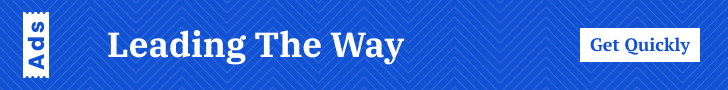You are prone to click on any unbelievable ad that just pop-ups, or do a sneaky download of something a bit nasty or maybe you just forgot to update the subscription period of your antivirus. Be it any of this, if you find your pc slowing down or crashing while you run certain software’s its simply means you got a virus in your PC. Now don’t alarm,because be it of any level of threat it can be smoothly cleaned out of your pc by yourself in just some steps. You don’t actually need to call tech support or a tech geek to do the job for you. Now some of the commonly found viruses found in our systems would be ,
Macro viruses – These affect files created by programs that contain macros such as doc, pps, xls and mdb and hide in the documents sent through email and networks. So the next time you receive an email with documents, do scan and download.
Directory viruses – These are best known as file system viruses. Once infected they tend to change the path indicating the location of files, damaging the entire directory of the storage.
Web scripting viruses – These mainly occur from surfing infected webpages or browsers
Worm – Its main priority is to self-replicate your files.
Trojans – This horrible virus is simply a tracing virus that traces your login details at the time you enter them. You are at high risk of losing your login details to your email or even your bank if infected by the Trojan.
Now let’s get to the steps in removing these viruses or even malwares,
The first thing you would wanna do if you suspect a virus attack is to unplug your pc off the internet. This is to stop the virus attack from spreading further into your system.
The second step would be to restart your pc in safe mode, now this can be done by simply pressing the F8 key after you hit the restart button and choosing safe mode with networking.
Once you’re in safemode the third step you gotto do is delete all temporary files in the system
Then for the fourth step you gotto run an antivirus program and a antimalware program, wherein I would suggest you to load the program on a flash drive and installing it from there so you don’t need to reconnect your PC to the Internet.Among the free (and high-quality) on-demand scanners available are BitDefender Free Edition, Kaspersky Virus Removal Tool, Malwarebytes, Norman Malware Cleaner, and SuperAntiSpyware.
These four steps should let you know the type of virus you have and deal with it. But if the anti-virus programs crash during process or don’t detect any viruses you’ve got a smarter virus infecting you and that’s bad. Well in such casesyou might be better off reinstalling Windows after backing up all your files in view of beating the malware or virus.
Apart from all this miniature level of commonly found virus threats you cannot fix a virus named ransomware with these four steps. On the other hand there are few simple steps to eradicate this as well and they are,
The first thing you would wanna do as soon as you figure you’ve been attacked by this virus is to simply disconnect and disable all automatic cloud syncing services you have setup. Because this virus tends to lockdown your cloud folder and sync itself onto all of your other devices leaving you helpless in just seeing the attack spread from one device to another. This virus can be removed without you losing your files but at a certain extent. You need to apply some specific tips and tricks for ransomware; the process varies and depends on the type of invader.
The first type would be called as the scareware; this is the pop-up of a fake-clean up tool window that tells you that your system is affected and that they have detected some umpteen issues, also demanding you to pay in order to fix them.
The second type would be called as the Lock-screen viruses as most call it. It entirely blocks you from accessing your pc and you are locked at your lock screen with a full sized window mentioning that you violated the law and that you must pay a fine. The screen even uses a FBI or Department of Justice logo just for you to believe them.
The third type means serious harm. This bad-ass is an encrypting malware such as the crypto locker and is the most worst of em all. It literally encrypts and locks your personal files until you pay up.
Now how will I remove em? Well here’s how…
If you’ve got the simplest form of ransomware you can just follow the first four steps weve discussed from entering into safe mode to using malwarebytes.
In cases such as lock screen viruses you can always use the help of the system restoration point that enabled by default in your pc.
If System Restore doesn’t help and you still can’t get into Windows to remove the ransomware, try running a virus scanner from a bootable disc or USB drive.
And your last choice is to likely perform a factory restore.
To conclude always have an updated antivirus protection in your system and do update all applications and software’s used. Keep your browsers clean and do always scan and then download documents from mail. The most important do have regular backups of important files on your system.