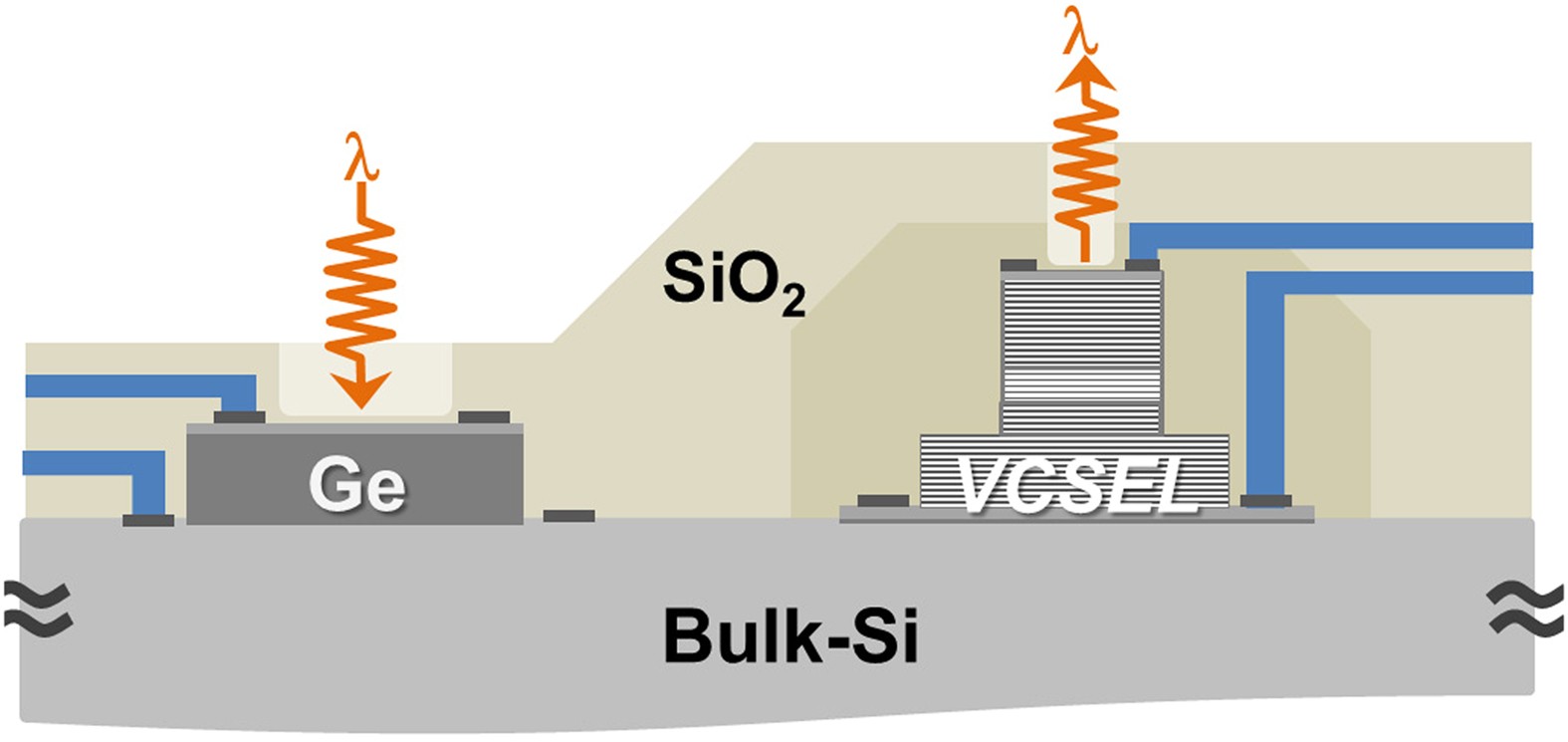Press enter button on the keyboard computer Shield cyber Key lock security system abstract technology world digital link cyber security on hi tech Dark blue background, Enter password to log in. lock finger Keyboard
The rise of digital fraud has made cybersecurity more important than ever. Cybercriminals are evolving their tactics, using clever tricks to deceive people into compromising their own security. Understanding these scams and knowing how to avoid them can save you from potential disaster.
The New Face of Cybercrime
When you think of cybercriminals, you might imagine hackers using advanced tools or email scammers posing as royalty. However, a growing trend involves getting victims to scam themselves. By disguising harmful actions as harmless tasks, scammers manipulate people into compromising their own devices and accounts. According to Gen Digital, these social engineering scams surged by 614% in the third quarter of 2024.
Popular Scam Techniques
- Malicious CAPTCHAs CAPTCHAs are supposed to protect against spam, but cybercriminals have weaponized them. Fake CAPTCHAs may lead you to download malware or grant access to your accounts. They often mimic legitimate designs to appear trustworthy. Remember, a real CAPTCHA will never ask you to download anything or request unusual permissions.
- Fake YouTube Tutorials Scammers create video tutorials that seem to offer solutions to common problems. These videos often guide users to run scripts with administrator privileges. Hidden within the code could be malware designed to steal credentials or compromise systems. Beware of tutorials with comments disabled or posted by unknown accounts with minimal content.
- ClickFix Scams These scams present a pop-up or email warning about a critical security flaw, offering a quick fix with a single click. However, the link often installs spyware or keyloggers instead. If you encounter such warnings, avoid clicking on any links and report them immediately.
- Phony Updates Fake update prompts trick users into downloading malicious software disguised as antivirus or system updates. Always verify updates through official sources, such as the software’s website or built-in update tools.

Safeguarding Against Scams
- Verify URLs Cybercriminals create fake websites that closely resemble legitimate ones. Always check the URL for unusual characters or typos. If something feels off, it’s better to exit the page.
- Avoid Running Random Commands Copy-pasting commands from forums or videos into your terminal can be risky. Double-check the source and research any unfamiliar code before executing it. Avoid running commands with administrator privileges unless absolutely necessary.
- Install Software from Trusted Sources Always download software from official app stores or vendor websites. Avoid random links and sketchy sites that could host malware.
- Limit Administrator Privileges Use a standard user account for everyday activities like browsing or emailing. This limits the damage if malware tries to exploit admin rights.
- Keep Software Updated Regular updates fix vulnerabilities that attackers exploit. Stay ahead by enabling automatic updates for critical software and devices.
Social Engineering Tricks to Watch For
- Emotional Manipulation: Scammers often use urgency or empathy to pressure victims.
- Official Lookalikes: Fake pages and emails mimic legitimate branding to appear trustworthy.
- Too Good to Be True: Be cautious of offers or fixes that seem unusually convenient.
Stay Ahead of Scammers
The human element is often the weakest link in cybersecurity. Trust your instincts when something doesn’t feel right. Educate yourself about common scams and practice good cyber hygiene to stay secure. By staying informed and vigilant, you can protect yourself against even the most sophisticated scams.
Keywords: cybersecurity, scams, phishing, cybercrime, fake updates, malicious CAPTCHAs, YouTube scams, ClickFix scams, social engineering, malware, phishing attacks, online safety, protect yourself online, secure browsing, trusted sources, administrator privileges, software updates, cybersecurity tips, avoid scams, scam detection, fake websites, URL verification, cyber hygiene, anti-malware, data protection, digital security, tech safety, online threats, identity theft, fraud prevention, secure internet practices, cybersecurity awareness.