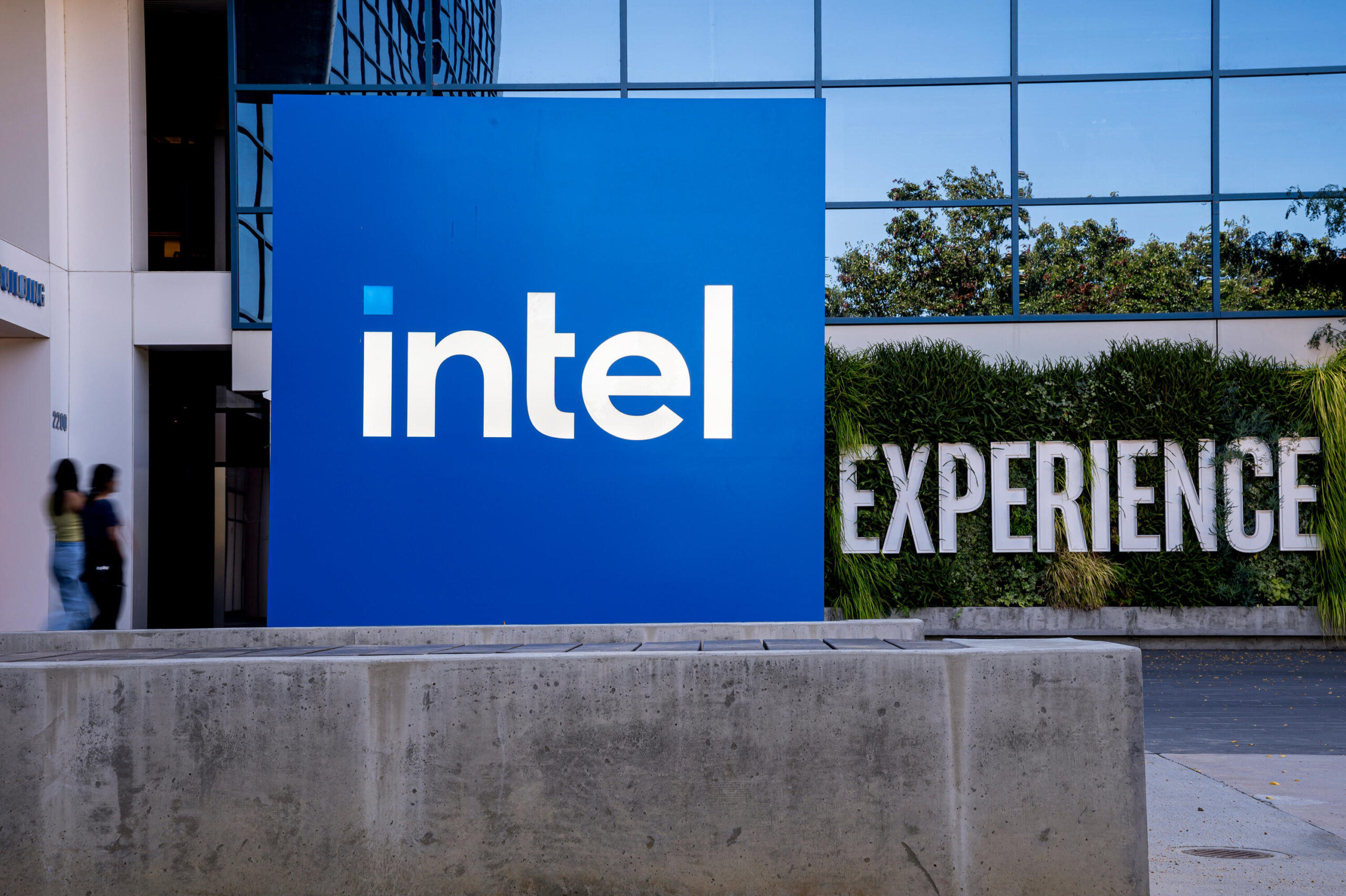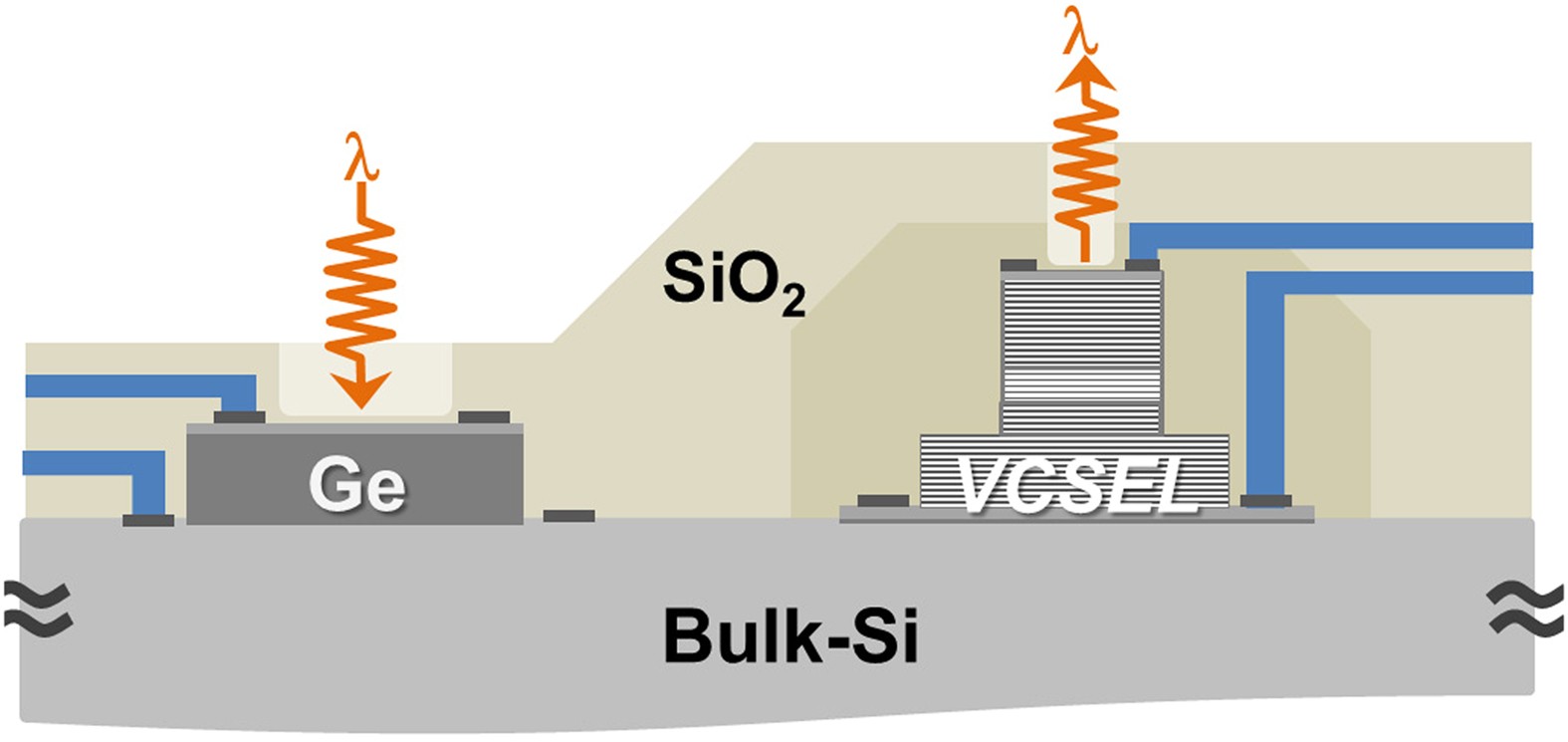Android 15 Beta 3
Google has unveiled Android 15 Beta 3, marking a pivotal moment in the progression of its Android operating system (OS) update cycle. This release signifies ‘platform stability’, allowing developers to integrate new features into their apps ahead of the official Android 15 launch expected later this year.

Google Pixel Devices
Android 15 Beta 3 is currently being deployed to eligible Google Pixel smartphones, encompassing models from the Pixel 6 series to the latest Pixel 8 lineup, as well as Pixel Fold and Pixel Tablet devices. The update includes the latest June 2024 security patches, enhancing both functionality and security measures.
Features of Android 15 Beta 3
Simplified App Logins with Passkeys
One of the standout features of Android 15 Beta 3 is the streamlined app login process using passkeys. Users can now log in to apps effortlessly with a single tap, leveraging fingerprint or facial recognition for enhanced convenience and security.
Enhanced User Interface
– Passkey Integration: Passkeys and ‘Sign in with Google’ options are prominently displayed in the suggestion row above the keyboard, optimizing user accessibility during login procedures.
– Device-Specific Enhancements: The Pixel Fold receives an upgraded wallpaper editor, enabling users to preview wallpapers across both displays before application. Additionally, an adaptive screen timeout feature conserves battery by automatically turning off the screen during periods of inactivity.
User Experience Enhancements
– Redesigned Volume Menu: Android 15 Beta 3 introduces a full-screen volume menu without the option to minimize, enhancing visibility and accessibility.
– Screenshot Preview: Screenshot previews are now displayed above the buttons, offering clearer visibility and easier access to captured images.
How to Install Android 15 Beta 3
Google Pixel users enrolled in the beta program will receive the Android 15 Beta 3 update via over-the-air distribution in the coming days. To manually check for the update, navigate to Settings > System > Software update > System update > Check for updates. Following installation, a reboot is required to complete the update process.
For non-Pixel devices, users can explore Android 15 Beta 3 through factory images or within an emulator environment. However, caution is advised as beta releases may exhibit instability compared to stable software versions.
Anticipating Android 15: Conclusion
Android 15 Beta 3 exemplifies Google’s commitment to advancing mobile OS innovation, delivering enhanced security, refined user interactions, and device-specific optimizations. With ‘platform stability’ achieved, developers are empowered to integrate new features seamlessly, setting the stage for a robust and feature-rich Android 15 release later this year.