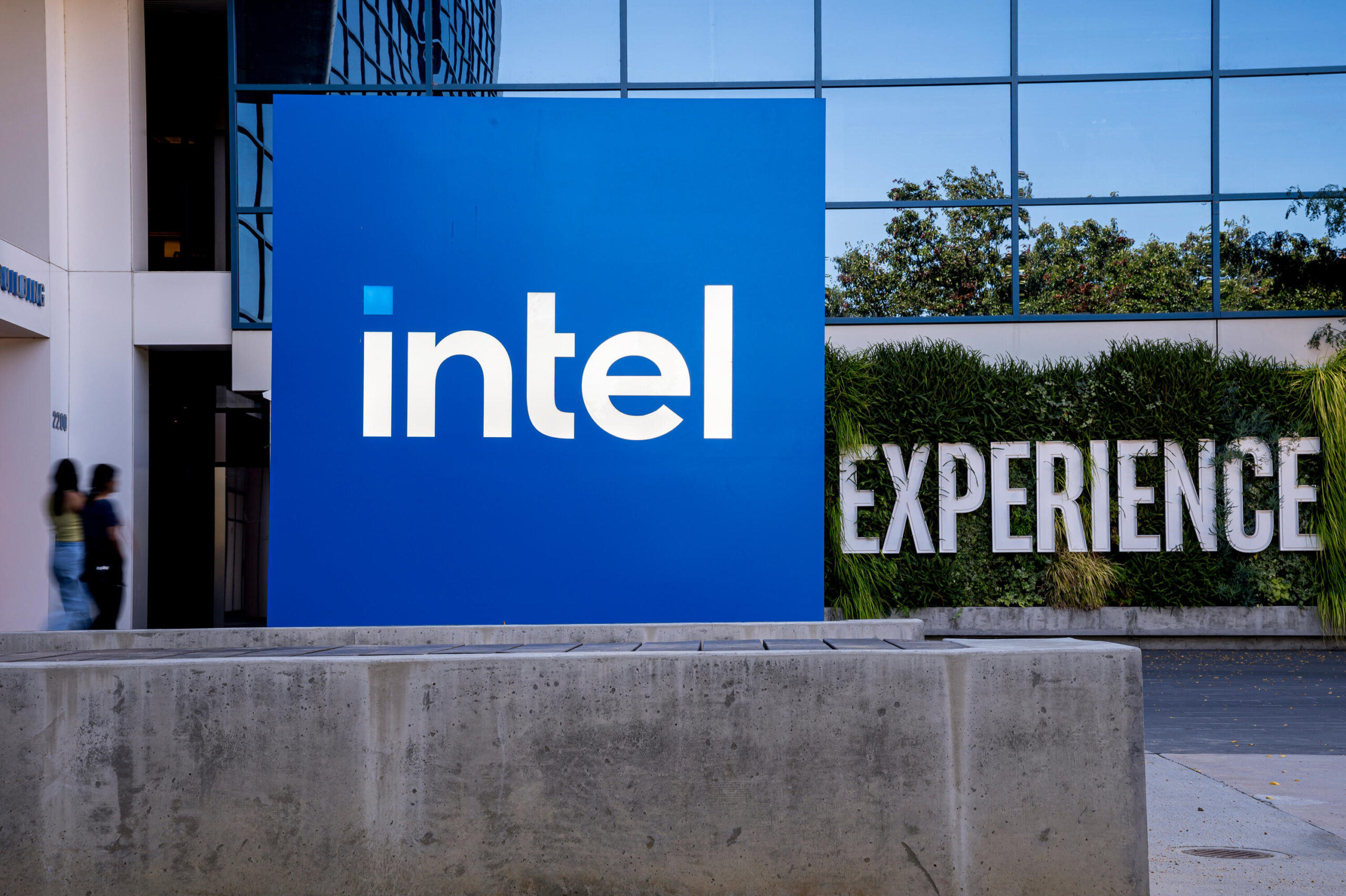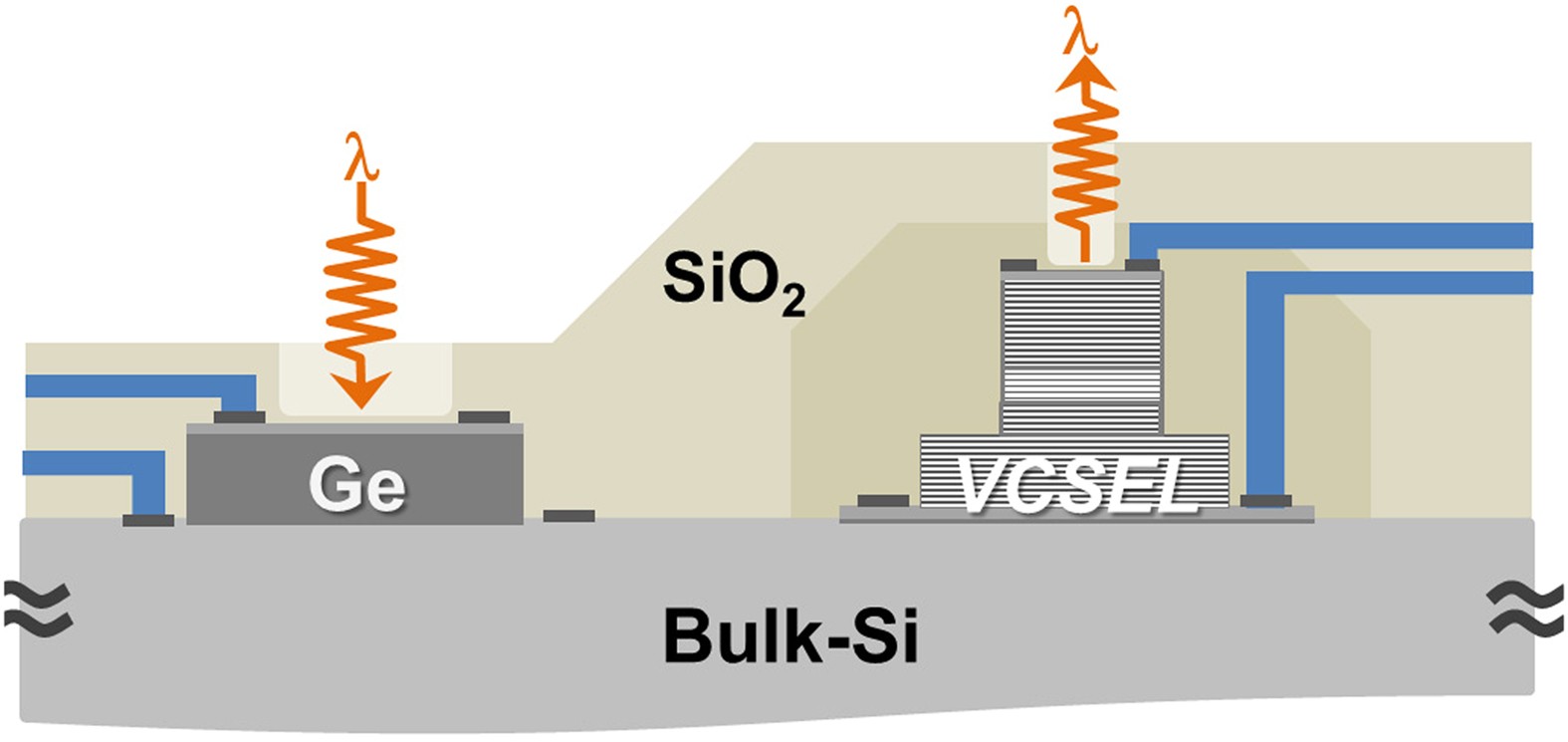Nvidia has officially released Deep Learning Super Sampling (DLSS) 4, bringing significant improvements to image quality, performance, and VRAM optimization for RTX GPU owners. The latest GPU driver update (version 572.16) unlocks new capabilities, allowing users to enable DLSS 4 in games and applications that previously lacked support. This breakthrough ensures smoother gameplay, higher resolution rendering, and efficient GPU resource utilization.
DLSS 4: A Game-Changer for Graphics Performance
DLSS 4 is Nvidia’s latest advancement in AI-powered upscaling and frame generation, enhancing gaming and professional applications. It employs deep learning models to upscale lower-resolution images in real-time, significantly improving visual fidelity without heavily taxing the GPU.
With this update, RTX GPU users can enable DLSS 4 in unsupported games and applications, bringing superior anti-aliasing and improved frame rates to a wider range of content. This feature helps bridge the gap between native rendering and AI-enhanced image reconstruction, making it a must-have for gamers, streamers, and content creators.
VRAM Optimization and Improved Image Quality
One of the most notable enhancements in DLSS 4 is its improved VRAM usage. By intelligently managing memory allocation, Nvidia has optimized how games utilize VRAM, leading to reduced memory bottlenecks and smoother performance, even in demanding titles. This is particularly beneficial for users running high-resolution textures and ray tracing, as it minimizes frame drops and stuttering.
Additionally, the update enhances image quality, sharpening details and reducing artifacts that were occasionally present in previous iterations. The AI-powered anti-aliasing techniques help create a more natural and immersive visual experience, making in-game environments appear more lifelike.
RTX Video Super Resolution: Smarter Upscaling for HDR Content
Beyond gaming, Nvidia has also improved the RTX Video Super Resolution feature, which now utilizes fewer GPU resources while delivering enhanced video upscaling. The latest update introduces HDR video support, allowing users to upscale high dynamic range (HDR) content with superior clarity and minimal loss of detail. This makes streaming, video editing, and AI-powered video enhancement workflows more efficient for content creators.
How to Enable DLSS 4
If you own an RTX 20, 30, or 40 series GPU, you can take advantage of DLSS 4 by updating your drivers to version 572.16. Here’s how:
- Open GeForce Experience or visit the official Nvidia driver download page.
- Download and install driver version 572.16.
- Open the Nvidia Control Panel and enable DLSS 4 in the 3D settings.
- Launch your favorite game or application and enjoy enhanced visuals and improved performance.
Conclusion
The release of DLSS 4 marks another milestone in Nvidia’s pursuit of AI-powered graphics innovation. With better image quality, optimized VRAM usage, and enhanced RTX Video Super Resolution, this update ensures that RTX GPU owners can push the boundaries of performance in gaming and content creation. If you’re an Nvidia RTX user, upgrading to driver version 572.16 is a no-brainer for unlocking next-gen visuals and efficiency.
Stay tuned to blogavenger.com for more updates on the latest in graphics technology, gaming advancements, and AI-powered innovations!