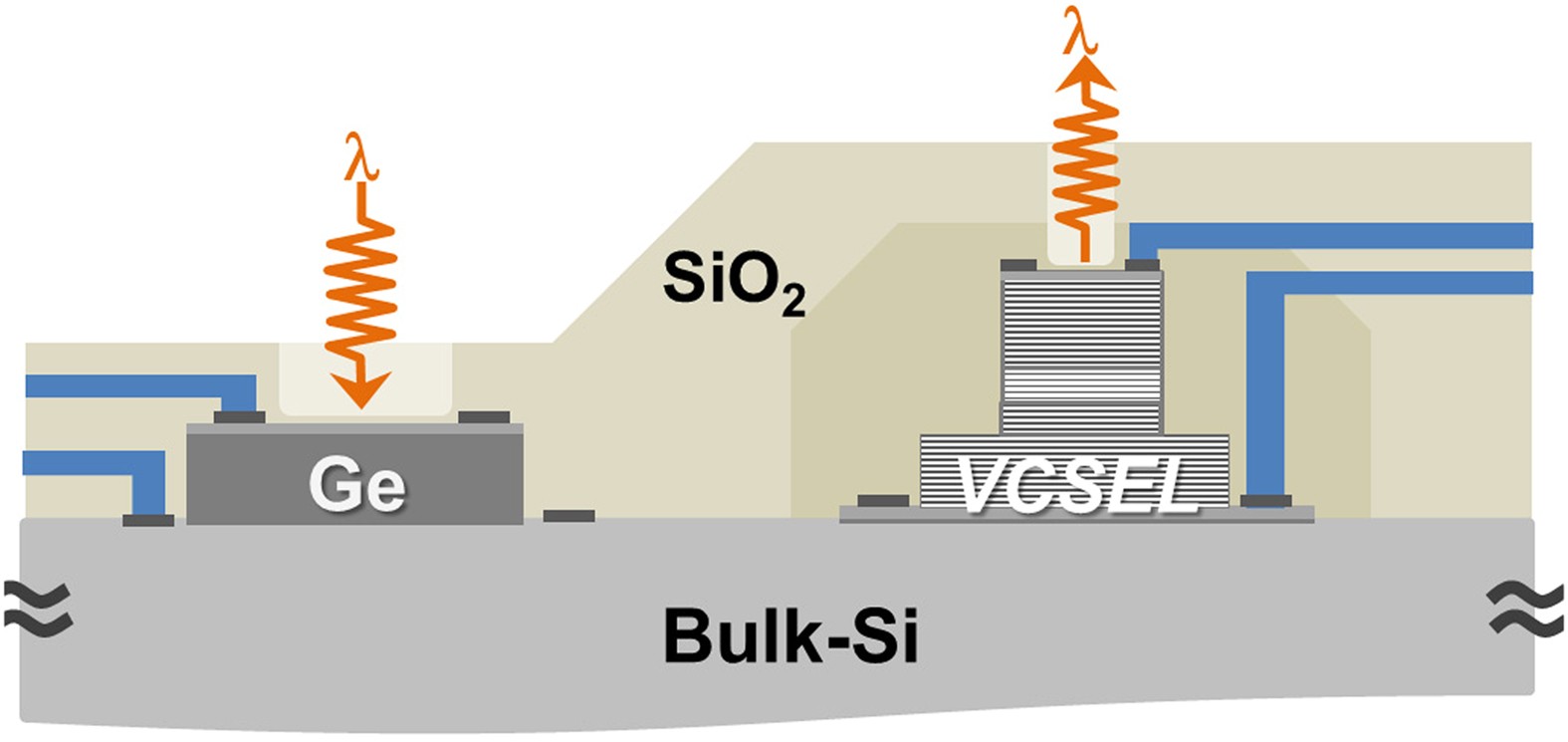The Nothing Phone 1 continues to impress users with its sleek design and innovative features, and it’s getting even better. The latest Android 15-based Nothing OS 3.0 update introduces exciting new capabilities that enhance user experience, productivity, and personalization. Let’s dive into the standout features of this update and how it improves your smartphone experience.
AI-Powered Smart Drawer
The Nothing OS 3.0 update introduces an AI-powered smart drawer, revolutionizing app access. This feature categorizes apps based on usage patterns, making it easier and faster to find what you need. Whether you frequently use social media, work tools, or entertainment apps, the smart drawer adapts to your habits, ensuring a seamless and intuitive experience.
New Lock Screen Customization Options
Personalization takes center stage with new lock screen customization options. The update allows users to add widgets, change layouts, and personalize themes directly on the lock screen. Whether you prefer a minimalist look or a dynamic layout with important information at a glance, Nothing OS 3.0 lets you design your lock screen your way.
Enhanced Multitasking Features
With Nothing OS 3.0, multitasking becomes more efficient. The update optimizes split-screen functionality and introduces floating windows for smoother app navigation. You can now effortlessly switch between tasks, boosting productivity without compromising performance.
Why Update to Nothing OS 3.0?
- Smarter Navigation: The AI-powered smart drawer saves time by learning your app preferences and arranging them accordingly.
- Increased Personalization: The new lock screen options let you make your device truly yours, reflecting your style and preferences.
- Improved Productivity: Enhanced multitasking tools help you manage work, entertainment, and communication more effectively.
- Future-Ready Features: With Android 15 at its core, the Nothing OS 3.0 update ensures your device stays compatible with the latest apps and technologies.

How to Update
Updating to Nothing OS 3.0 is simple. Navigate to Settings > System > Software Update on your Nothing Phone 1. Make sure your device is connected to Wi-Fi and has enough battery charge before initiating the update.
Conclusion
The Android 15-based Nothing OS 3.0 update brings a host of new features that elevate the Nothing Phone 1 to the next level. With smarter app navigation, personalized lock screen options, and enhanced multitasking, this update ensures your smartphone remains as innovative as ever. Don’t miss out on this opportunity to upgrade your device and enjoy a seamless and tailored user experience.